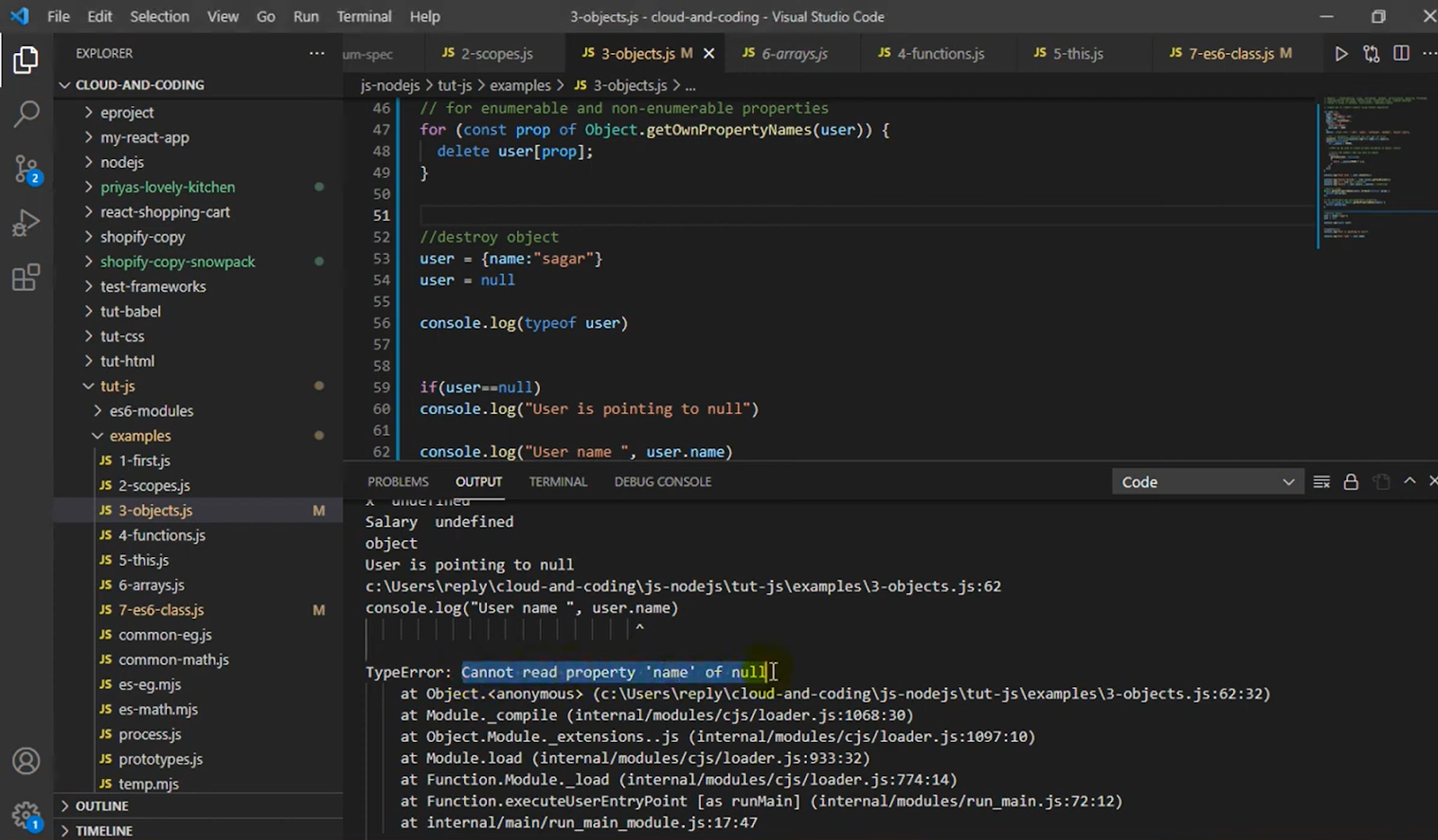
In this comprehensive guide, we will delve deep into the intricacies of the TypeError: Cannot read property ‘length’ of null error. This commonly encountered error arises when attempting to access the length property of an object that is null. By joining us on this educational journey, you will gain a thorough understanding of the nature and root causes of this error, empowering you to effectively troubleshoot and resolve it.
To aid your learning process, we will present real-world examples that highlight common scenarios where this error occurs, enabling you to apply practical solutions with confidence. Whether you are a beginner or an experienced developer, this tutorial will equip you with the knowledge and tools necessary to overcome this error and enhance your programming skills. Get ready to embark on a valuable learning experience that will strengthen your problem-solving abilities and improve your overall coding proficiency.
TypeError: Cannot read property ‘length’ of null Explained
The TypeError: Cannot read property ‘length’ of null is a frequently encountered error that occurs when trying to access the length property of a null variable. Null signifies the absence of a value, making it impossible to determine the length of a nonexistent value. This can be compared to trying to count the number of apples in an empty bag – the notion of length is simply irrelevant.
When the length operation is applied to data types that do not support it, such as null or undefined, the result can either be nothing or undefined. The length property is specifically implemented by arrays and strings, meaning that using it with any other data type will inevitably trigger this error.
Acting as a roadblock, this error interrupts the code’s execution flow. It becomes crucial to handle the null value appropriately or implement a fallback mechanism to mitigate the occurrence of this error. By handling null values gracefully or employing alternative strategies, developers can ensure the smooth operation of their code and avoid disruptions caused by this error. Taking the time to understand this error and its underlying causes equips developers with the knowledge needed to write more robust and error-resistant code.
To illustrate this error, let’s consider an example.
var number = null;
len = number.length;
console.log(len);
Output
len = number.length;
TypeError: Cannot read property ‘length’ of null
The above example attempts to retrieve the length of a null value, resulting in a TypeError.
Resolving TypeError: Cannot read property ‘length’ of null
Learn effective solutions to fix the TypeError: Cannot read property ‘length’ of null error. This tutorial provides two approaches to tackle this issue, including providing a fallback value and performing a data type check. Practical examples are included to demonstrate the implementation of each solution.
Solution 1: Using a Default Fallback Value
When encountering a null length value, one solution is to provide a default fallback value. This fallback value serves as an alternative value to be used in place of the null length. There are various methods to implement the fallback value.
Let’s explore an example to gain a better understanding.
const ArrayVal = null;
const arr = ArrayVal || [];
console.log(‘The length is’, arr.length);
Output
The length is 0
One approach to handle the TypeError: Cannot read property ‘length’ of null error is to use an empty array ([]) as a fallback value. By appending the pipe symbol (||), the empty array is assigned as the fallback value when the length cannot be determined due to a null object.
For string data types, an empty string (”) can be used as a fallback value instead of an empty array ([]).
Implementing this method ensures that the length operation has a fallback value when encountering null, allowing the code to continue execution without throwing an error.
Solution 2: Data Type Check: Length Property Usage
To effectively prevent the occurrence of the TypeError: Cannot read property ‘length’ of null error, an alternative solution is to incorporate a data type check prior to applying the length operator. By introducing an additional condition in the code, developers can verify the data type of the variable and confirm that it is not null before attempting to calculate its length.
The data type check can be implemented using various techniques depending on the programming language being used. For instance, developers can utilize conditional statements or functions specifically designed to perform data type checks. These mechanisms allow for the inclusion of an extra layer of validation, ensuring that the variable is not null before proceeding with the length operation.
Consider the following code snippet, which illustrates this concept in detail.
const ArrayVal = null;
if (Array.isArray(ArrayVal)) {
console.log(‘This is a valid array’);
} else {
console.log(‘The variable is not a valid array’);
}
Output
The variable is not a valid array
In the given example, we can utilize the built-in method `isArray()` to check the variable type before proceeding. Likewise, we can apply a similar approach for the string data type.
const StringVal = null;
if (typeof StringVal === ‘string’) {
console.log(‘It a string’);
} else {
console.log(‘It is not a string’);
}
Output
It is not a string
To handle the given example, we can utilize the built-in typeof operator to check the variable type and proceed with subsequent actions only if it is determined to be a ‘string’. This approach allows us to validate the data type and take appropriate measures based on the result.
Conclusion
The`TypeError: Cannot read property ‘length’ of null` error happens when trying to access the length property of an object that should be an array or string, but is actually null or undefined. To fix this error, you can either check the type of the object or provide a fallback mechanism for null values.
To summarize, both solutions effectively handle the error. The first solution is more appropriate for larger codebases with multiple operations since it resolves the null pointer issue during declaration. Conversely, the second approach is suitable for situations with lower computational demands.







