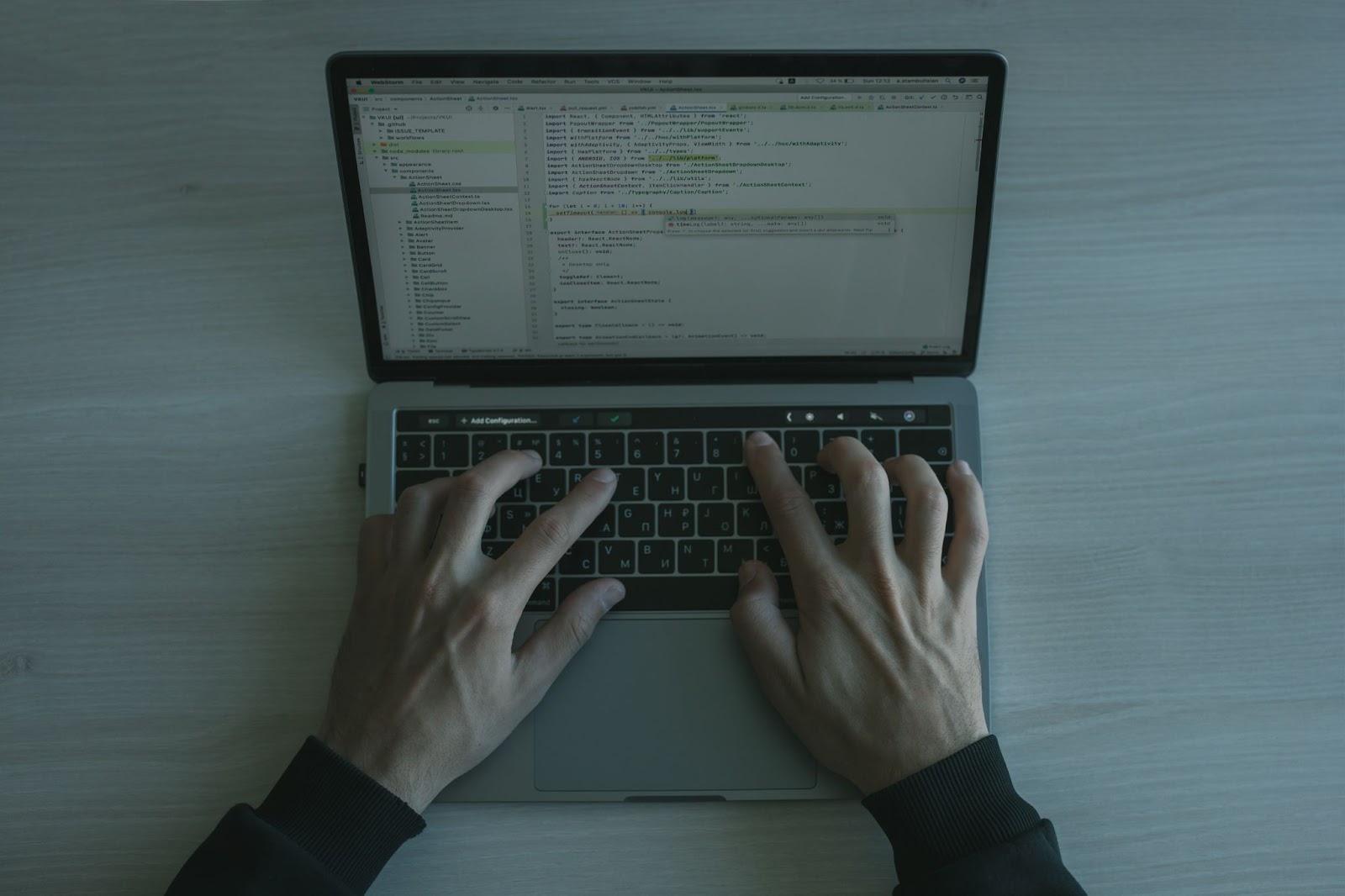
When developers write code or create a solution, there may arise a need to assess the similarity between two strings before proceeding with a particular operation. An instance of this is when a user attempts to log in, requiring a comparison between the provided username and the one stored in the database to verify a match.
In JavaScript, strings can be compared in various ways, considering factors such as their value, length, and character case. This article focuses on enlightening readers about techniques for comparing strings in JavaScript.
One recommended approach for string comparison in JavaScript is to utilize the strict equality operator, denoted by three equal signs (===). Unlike the loose equality operator (==), which merely checks if the values are equal, the strict equality operator performs a more comprehensive examination by verifying both the values and the operands. By employing the strict equality operator, developers can ensure that the comparison accurately evaluates if the strings are identical and subsequently produces a boolean outcome.
Performing Case Insensitive Comparison
When utilizing the strict equality operator for comparison in JavaScript, it’s important to note that the comparison is sensitive to letter casing. In other words, strings like “freeCodeCamp” and “FreeCodeCamp” are considered different because of the lowercase and uppercase first letters. To address this, one can opt for case-insensitive comparisons by converting the strings to a consistent case format, ensuring accurate evaluations.
One unique approach to compare strings in JavaScript involves utilizing the `.length` property. By appending this property to a variable holding a string, it provides the length of the string as a result. This allows for comparisons using equality (loose or strict), greater than (`>`), or less than (`<`) operators, enabling checks for equal lengths or identifying if one string is longer than the other.
How to Utilize the localeCompare() Method for String Comparison in JavaScript
The localeCompare() method in JavaScript offers a valuable solution for comparing strings based on the specific locale settings configured in the user’s browser. Although this method may appear intricate, understanding its behavior is crucial. Upon comparing two strings using localeCompare(), the method meticulously evaluates each character and returns a numeric result: either “-1”, “1”, or “0”.
When the result is “-1”, it signifies that the left-side string precedes the right-side string in alphabetical order. Conversely, a result of “1” indicates that the left-side string comes after the right-side string alphabetically. In the scenario where both strings are equal, the method returns “0”. For example, when comparing the strings “freeCodeCamp” and “codecademy”, the comparison of the first characters results in “1” since “f” comes after “c” in the alphabetical order. However, if we switch the positions of the strings, the result becomes “-1” because the first character of the left-side string, “c”, precedes “f”. In cases where the strings are identical, regardless of their respective positions, the method returns “0”.
By leveraging the localeCompare() method, developers can perform string comparisons that consider locale-specific rules, facilitating accurate and language-appropriate evaluations.
Performing Case Insensitive Comparison in JavaScript
- It’s worth noting that when employing the localeCompare() method for string comparison, the default behavior is case sensitive. This implies that even if two strings have the same characters but differ in case, the method will return either “1” or “-1” based on their relative positions.
- To address this issue, developers can utilize the options and locale parameters available with the localeCompare() method. By specifying the desired locale and utilizing appropriate options, it becomes possible to convert both strings to a consistent case format, facilitating a case-insensitive comparison.
- By referring to the MDN documentation, one can gain further insights into the localeCompare() method, exploring its features and understanding how to effectively leverage options and locale settings to perform accurate case-insensitive comparisons. Embracing these techniques ensures more reliable and comprehensive string comparisons in JavaScript.
Concluding Thoughts
Throughout this informative article, readers have gained valuable insights into different approaches for comparing strings in JavaScript. The concepts covered include utilizing the equality operators and leveraging the powerful localeCompare() method.
While developers are encouraged to employ their preferred methods for string comparison, it is important to highlight the significance of the localeCompare() method, especially when dealing with locale-specific comparisons. This method proves particularly beneficial when encountering scenarios that necessitate precise locale-based comparisons.
By embracing the knowledge acquired in this article, developers are empowered to make informed decisions on the most suitable techniques for their string comparison needs. Whether opting for equality operators or utilizing the robust functionality of the localeCompare() method, JavaScript offers a diverse range of options to accommodate varying requirements and ensure accurate string comparisons.
FAQ:
How to compare two strings in JavaScript?
In JavaScript, you can compare two strings using various methods. Here are a few common approaches:
1. Equality Comparison (===):
You can use the strict equality operator (===) to compare two strings for exact equality. It returns true if both strings have the same sequence of characters and are of the same length, and false otherwise. Here’s an example:
2. Comparison Operators:
JavaScript also provides comparison operators, such as greater than (>) and less than (<), which can be used to compare strings lexicographically (based on their Unicode values). The comparison is performed character by character. Here’s an example:
3. String Comparison Methods:
JavaScript provides built-in string methods, such as `localeCompare()`, which compares two strings and returns a value indicating their relative order. This method considers locale-specific rules for comparison. Here’s an example:
It’s important to note that string comparison is case-sensitive in JavaScript, meaning that uppercase and lowercase characters are treated as distinct. If you want to perform a case-insensitive comparison, you can convert the strings to a common case (e.g., lowercase) using the `toLowerCase()` or `toUpperCase()` methods before comparing them.
Can you use == for strings in JavaScript?
Yes, you can use the double equals (`==`) operator to compare strings in JavaScript. The double equals performs type coercion, which means it converts the operands to a common type before making the comparison. When comparing strings with `==`, JavaScript tries to convert the operands to numbers if one of them is a number, or to booleans if one of them is a boolean. However, it’s generally recommended to use the strict equality operator (`===`) for comparing strings and other values in JavaScript, as it avoids unexpected type coercion and provides a more reliable comparison.
How to compare strings in JavaScript == or ===?
In JavaScript, you can compare strings using either the double equals (`==`) or the triple equals (`===`) operator. However, the choice between the two operators depends on your specific requirements and the behavior you desire.
Here’s a comparison of the two operators when used to compare strings:
- Double Equals (`==`): The double equals operator performs type coercion before making the comparison. It converts the operands to a common type and then compares them. This can lead to unexpected results in certain cases. For example, `0 == false` evaluates to `true` because both values are considered falsy. When comparing strings with `==`, JavaScript converts the operands to numbers if one of them is a number, or to booleans if one of them is a boolean. Here are a few examples: Due to the potential for unexpected coercion, it’s generally recommended to be cautious when using the double equals operator for string comparison.
- 2. Triple Equals (`===`):The triple equals operator, also known as the strict equality operator, does not perform any type coercion. It compares the operands strictly based on their type and value. The comparison returns true only if both the type and value of the operands are equal. When comparing strings with `===`, the comparison is performed by directly comparing the sequences of characters in the strings. Using `===` ensures a strict and precise comparison without any implicit type conversions, making it generally considered a safer choice for comparing strings. In most cases, it’s recommended to use the triple equals (`===`) operator for string comparison in JavaScript, as it provides a more reliable and predictable comparison, without any unexpected type coercion.
What is the best way to compare strings in JavaScript?
The best way to compare strings in JavaScript depends on the specific requirements of your comparison. Here are a few guidelines to help you choose the appropriate approach:
- Use strict equality (`===`) when you want to perform an exact and precise comparison without any type coercion. The strict equality operator compares both the type and value of the operands. It ensures that two strings are considered equal only if they have the same sequence of characters and are of the same type.
- Consider locale-specific comparison when dealing with internationalization or language-specific requirements. In such cases, you can use the `localeCompare()` method, which compares strings based on the rules of the specific locale. This method provides accurate comparison considering language-specific characters, collation, and sorting rules.
- If you need to perform case-insensitive comparison, you can convert both strings to a common case, such as lowercase or uppercase, using the `toLowerCase()` or `toUpperCase()` methods before comparison. This ensures that the comparison is not affected by differences in letter casing.
Consider your specific requirements for the string comparison, such as the need for type sensitivity, locale-specific rules, or case sensitivity, and choose the approach that best fits your scenario.






