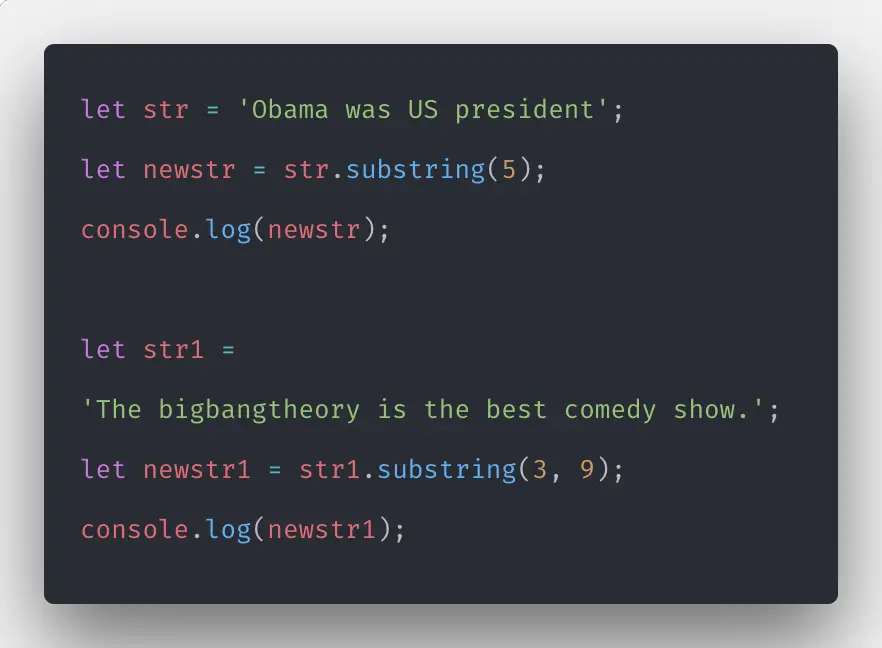
In the world of JavaScript, manipulating strings is a fundamental task. Whether you’re working with user input, processing data, or creating dynamic content, string operations are essential. One such operation is extracting substrings from a given string, and JavaScript provides a built-in method for this called substring() or simply substr().
In this guide, we will delve into the intricacies of JavaScript’s substring method (js substr), explore its various applications, and provide you with practical examples to become proficient in handling substrings.
Understanding JavaScript Substring (js substr)
Before we dive into practical examples and use cases, let’s begin by understanding what the JavaScript substr() method is all about.
Syntax of substr()
The syntax for using substr() in JavaScript is quite straightforward:
string.substr(start, length);- string: This is the original string from which you want to extract the substring;
- start: It is the index at which the extraction should begin. This can be a positive or negative integer;
- length (optional): Specifies the number of characters to extract. If omitted, it extracts characters from the start index to the end of the string.
Basic Usage of substr()
Here’s a simple example to illustrate how to use substr():
const originalString = "JavaScript is amazing!";
const substring = originalString.substr(0, 10);
console.log(substring); // Output: "JavaScript"In this example, we start extracting characters from the beginning (index 0) and extract the first 10 characters, resulting in “JavaScript.”
Common Use Cases
Let’s explore some common scenarios where JavaScript’s substr() method comes in handy.
Extracting Domain from URLs
Often, you might need to extract the domain from a URL. Here’s how you can achieve that with substr():
const url = "https://www.example.com/page";
const domain = url.substr(8, url.indexOf("/", 8) - 8);
console.log(domain); // Output: "www.example.com"Truncating Text
When dealing with long strings of text, you can use substr() to truncate it to a certain length:
const longText = "This is a very long text, and we want to shorten it.";
const shortText = longText.substr(0, 25);
console.log(shortText); // Output: "This is a very long text"Parsing Data
Parsing data often involves extracting specific information from a string. Here’s an example of extracting a date from a date-time string:
const dateTime = "2023-09-20T14:30:00";
const date = dateTime.substr(0, 10);
console.log(date); // Output: "2023-09-20"By specifying the start and length, we extracted the date part from the date-time string.
Advanced Techniques
Now that you have a good grasp of the basics of JavaScript’s `substr()` method, let’s explore some advanced techniques and tips to make the most of this versatile tool.
Handling Negative Values for Start
The `start` parameter in `substr()` can accept negative values, which count from the end of the string. Here’s an example:
const text = "JavaScript";
const lastThreeChars = text.substr(-3);
console.log(lastThreeChars); // Output: "ipt"In this case, `-3` indicates that we start extracting three characters from the end of the string.
Omitting the Length Parameter
If you omit the `length` parameter, `substr()` will extract characters from the `start` index to the end of the string. This can be particularly useful when you want to extract the remaining part of a string:
const text = "Web Development";
const afterSpace = text.substr(text.indexOf(" ") + 1);
console.log(afterSpace); // Output: "Development"Here, we extracted the part of the string after the first space.
Combining with `substring()`
JavaScript also provides another similar method called `substring()`. While both `substr()` and `substring()` can be used for substring extraction, they have different behaviors. `substr()` uses the start index and length, while `substring()` uses the start and end indices. Combining both methods can give you even more flexibility when working with strings.
Advanced Techniques
Now that you have a good grasp of the basics of JavaScript’s `substr()` method, let’s explore some advanced techniques and tips to make the most of this versatile tool.
Handling Negative Values for Start
The `start` parameter in `substr()` can accept negative values, which count from the end of the string. Here’s an example:
const text = "JavaScript";
const lastThreeChars = text.substr(-3);
console.log(lastThreeChars); // Output: "ipt"In this case, `-3` indicates that we start extracting three characters from the end of the string.
Omitting the Length Parameter
If you omit the `length` parameter, `substr()` will extract characters from the `start` index to the end of the string. This can be particularly useful when you want to extract the remaining part of a string:
const text = "Web Development";
const afterSpace = text.substr(text.indexOf(" ") + 1);
console.log(afterSpace); // Output: "Development"Here, we extracted the part of the string after the first space.
Combining with `substring()`
JavaScript also provides another similar method called `substring()`. While both `substr()` and `substring()` can be used for substring extraction, they have different behaviors. `substr()` uses the start index and length, while `substring()` uses the start and end indices. Combining both methods can give you even more flexibility when working with strings.
Conclusion
In this comprehensive guide to JavaScript’s `substr()` method, you’ve learned the fundamentals of extracting substrings from strings. From basic usage to advanced techniques, `substr()` offers a wide range of possibilities for handling and manipulating string data in your web development projects.
Whether you’re working with URLs, text truncation, data parsing, or any other string-related task, mastering this method will undoubtedly enhance your JavaScript skills.
As you continue to explore the world of JavaScript, remember that effective string manipulation is a critical skill. `substr()` is just one of the tools at your disposal.
Practice, experiment, and combine it with other string methods to become a proficient JavaScript developer.
String handling is a fundamental aspect of web development, and with `substr()`, you’re well-equipped to tackle a variety of challenges.







