
JavaScript, essential in today’s web development landscape, gives developers multiple ways to improve web page interactions for a better user experience. Although the task of performing a JavaScript reload page may look uncomplicated, there’s actually a wealth of options to consider when using JavaScript to reload a page. By applying the right JavaScript reload page methods, you can refresh a web page smoothly, thereby ensuring that the user experience is both seamless and efficient.
The Basics: Simple Techniques for Reloading a Page
Refreshing a web page is a common operation in web development. Whether it’s because new data has been fetched or because the user has performed some action that requires a page refresh, JavaScript provides multiple ways to reload a page. Among these, location.reload() often steals the show due to its simplicity and effectiveness.
Discover how mastering JavaScript for dynamic page reloading techniques can significantly contribute to your link-building strategy’s success. By ensuring your website offers a seamless user experience, you can positively impact your SEO efforts and KPIs. Learn more about linking these technical skills to strategic outcomes in our comprehensive guide on improving key performance indicators for link building agencies.
Syntax and Usage of location.reload()
When you need to execute JavaScript reload page, the syntax is straightforward:
| location.reload(); |
Key Aspects of location.reload()”:
- Force Reload from Server: If you want to ensure that the page is entirely reloaded from the server, bypassing the browser cache, you can pass a boolean parameter true.
| location.reload(true); |
- Reload from Cache: If you prefer to reload from the browser cache, you can set the boolean parameter to false or simply omit it.
| location.reload(false); // Or simply location.reload(); |
Table: Comparative Table on Reload Methods
| Method | Forces Server Reload | Uses Cache |
| location.reload(true) | Yes | No |
| location.reload(false) | No | Yes |
The Twin: window.location.reload()
window.location.reload() is functionally identical to location.reload(). The reason for this is that window is the global object in client-side JavaScript, and location is a property of this global object.
Syntax and Usage:
| window.location.reload(); |
Refresh Using window.location.href
Another method for JavaScript reload page is through the window.location.href property. Setting it equal to itself will also reload the current document.
Syntax and Usage:
| window.location.href = window.location.href; |
Redirect and Replace with window.location.replace()
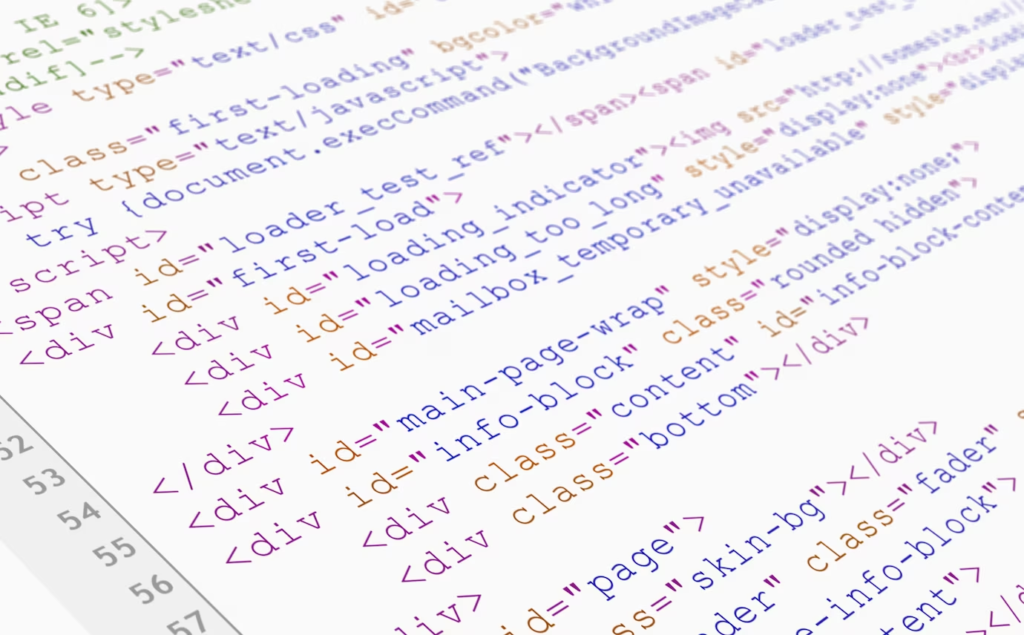
The window.location.replace() function offers another way to reload the page. An additional feature here is that it removes the URL of the current document from the document history. Thus, users won’t be able to hit the “back” button to navigate to the original page.
Syntax and Usage:
| window.location.replace(window.location.pathname); |
Comparison of Basic Techniques
To help you decide which method to use for JavaScript reload page scenarios, here’s a quick summary:
location.reload()
The location.reload() method is a standard way to refresh a web page. It can be called without any parameters, but it also allows for an optional parameter to force a reload from the server. Here’s a breakdown of its key features:
| Feature | Description |
| Standard Refresh | Refreshes the page without any additional options. |
| Force Server Reload | Optionally, you can pass true as an argument to force a server reload. This means the page content will be reloaded from the server, bypassing the browser cache. |
| Browser Cache Control | By default, it may use cached content, but it respects cache headers set by the server. |
| URL Remains the Same | The URL of the current page remains unchanged. |
window.location.reload()
The window.location.reload() method is functionally identical to location.reload(). It provides the same capabilities for refreshing a web page. This method is particularly useful when you want to be explicit about the scope of the location object.
| Feature | Description |
| Standard Refresh | Refreshes the page without any additional options. |
| Force Server Reload | Optionally, you can pass true as an argument to force a server reload. This means the page content will be reloaded from the server, bypassing the browser cache. |
| Browser Cache Control | By default, it may use cached content, but it respects cache headers set by the server. |
| URL Remains the Same | The URL of the current page remains unchanged. |
window.location.href
The window.location.href method is different from the previous two methods. It reloads the current document but does not provide options for forcing a server reload. Here’s a summary of its characteristics:
| Feature | Description |
| Standard Refresh | Reloads the page without forcing a server reload. |
| Browser Cache Control | It may use cached content, and cache control relies on server headers. |
| URL Remains the Same | The URL of the current page remains unchanged. |
window.location.replace()
The window.location.replace() method not only reloads the page but also removes the current URL from the document history. This effectively disables the “back” button for the current page. Here are its key attributes:
| Feature | Description |
| Reload and Replace | Reloads the page and removes the current URL from the browser’s history. |
| Force Server Reload | Similar to location.reload(), it does not provide options for forcing a server reload. |
| History Navigation | The user cannot navigate back to the previous page using the browser’s “back” button. |
| URL Changes | The URL of the current page may change, depending on how it’s used. |
Choosing the Right Method for JavaScript Refresh Page
When it comes to refreshing a web page using JavaScript, you have several options at your disposal. The choice between these methods depends on your specific requirements and the use case for your application.
If you need a standard page refresh, both location.reload() and window.location.reload() in JavaScript refresh page will suffice. Use the latter, window.location.reload(), if you want to explicitly reference the window object in your script. For instance:
| // Refresh the page using window.location.reload() window.location.reload(); |
Now, if you want to refresh the page but retain control over caching in your Js refresh page code, consider using window.location.href. However, it’s essential to note that this method won’t force a server reload. Consequently, the browser may still use cached resources for the page, resulting in faster load times but potentially outdated content:
| // Refresh the page while controlling caching using window.location.href window.location.href = window.location.href; |
On the other hand, if your JavaScript refresh page requirements include reloading the page and removing it from the browser’s history, making it inaccessible via the “back” button, the window.location.replace() method in Js refresh page is your choice:
| // Reload the page and replace it in the browser’s history window.location.replace(window.location.href); |
In your JavaScript refresh page endeavors, remember that proper cache control headers on the server-side can also influence the behavior of these methods regarding caching. By setting appropriate cache-control headers, you can instruct the browser to revalidate or reload resources as needed, ensuring your page functions as expected when you use JavaScript to refresh the page.
Additionally, if you want to trigger these Js refresh page actions in response to a user interaction or event, you can use JavaScript event handlers or listeners. This allows you to refresh the page dynamically, aligning with your application’s logic and providing a more customized user experience. For example, using the onclick event to trigger a JavaScript refresh page operation when a button is clicked:
| // Refresh the page when a button with the id ‘refreshButton’ is clicked document.getElementById(‘refreshButton’).onclick = function() { window.location.reload(); }; |
Incorporating JavaScript refresh page functionality into your web application allows you to control and customize the page’s refresh behavior to meet your specific needs.
Advanced Techniques for Page Reloading

Reloading pages in JavaScript can be a crucial task in web development, allowing you to update content dynamically or apply changes seamlessly. This guide will delve into advanced methods for reloading pages using JavaScript while emphasizing the keyword “javascript reload page.”
HTML Meta Refresh: An Alternative to JavaScript
While the primary focus here is JavaScript-based reloading, it’s worth mentioning an alternative – the HTML Meta Refresh tag. This tag can refresh a page automatically after a specified number of seconds without using JavaScript.
| <meta http-equiv=”refresh” content=”5″> |
In this example, the page will automatically reload every 5 seconds, demonstrating a non-JavaScript approach to page refreshing.
JavaScript setTimeout(): Timing Page Reloads
When you need precise control over when a page reloads, JavaScript’s setTimeout() function becomes invaluable.
| setTimeout(function(){ location.reload(); }, 5000); // Page will reload after 5 seconds |
Here, we employ setTimeout() to introduce a 5-second delay before executing javascript location.reload(). This showcases how to programmatically time a page reload using JavaScript.
jQuery: Simplifying Page Reloading
Although not essential for basic page reloading, jQuery can streamline the process if you’re already using it in your project.
| $(document).ready(function(){ location.reload(); }); |
By leveraging $(document).ready(), you can ensure that the page reloads as soon as the document is ready, which can be especially helpful when working with complex web applications. Remember that jQuery should be used judiciously, ideally when it serves multiple purposes beyond just page reloading.
Forcing JavaScript File Reload
Forcing the browser to reload a JavaScript file, particularly after making changes, is crucial. You can achieve this by appending a query string to the JavaScript file’s URL.
| <script src=”my-script.js?v=2″></script> |
In this example, we include ?v=2 as a query string in the JavaScript file URL. Incrementing this version number (e.g., ?v=3) after each modification effectively tricks the browser into treating it as a new file. Consequently, the browser will reload the script, ensuring that the most recent changes are applied.
These advanced techniques offer developers greater control and flexibility when it comes to reloading pages with JavaScript. Whether you opt for the simplicity of HTML’s Meta Refresh, the precision of setTimeout(), or the convenience of jQuery, these methods cater to a wide range of scenarios in web development, all while emphasizing the importance of “javascript reload page.”
Conclusion
Knowing how to reload a page in JavaScript is crucial for every web developer. JavaScript reload page operations can be performed using various methods. One of the simplest ways is to use the Javascript location.reload() or window.location.reload() methods. These straightforward functions initiate a javascript reload page action when called, refreshing the current webpage and ensuring that users always have access to the latest content. For more advanced scenarios, you can implement timed reloads using setTimeout(), a handy feature for creating auto-refreshing dashboards or live data displays.
Additionally, if you’re a fan of jQuery, there are jQuery implementations available for javascript reload page tasks, providing a convenient alternative for developers who prefer this library. The key is to select the appropriate method for your specific use case, whether it’s a simple refresh or a more complex operation that forces a JavaScript reload. Armed with this knowledge, you’ll be better equipped to create seamless and engaging web experiences for your users. So, don’t forget to incorporate javascript reload page techniques into your web development toolkit.
FAQs
What’s the difference between javascript location.reload() and window.location.reload()?
Both methods are identical. The window object is implicit, making location.reload() and window.location.reload() the same.
How can I force JavaScript reload?
To force JavaScript files to reload, append a unique query string to the JavaScript file’s URL in your HTML code.
Can I use jQuery for page reloads?
Yes, although it’s not necessary. You can use $(document).ready() along with location.reload() to achieve this.
What’s the best way to reload a page without keeping the current page in the session history?
Use window.location.replace() to reload the page while removing the current page from the session history.
How can I auto-refresh a page after a certain time interval?
Use JavaScript’s setTimeout() function to reload the page after a specified time. You can also use the Meta Refresh tag in HTML for this purpose.
Is reloading a page from the server better than using the cache?
Reloading from the server ensures you get the most up-to-date content, but it consumes more bandwidth and takes more time. Using the cache is faster but may serve stale or outdated content.






