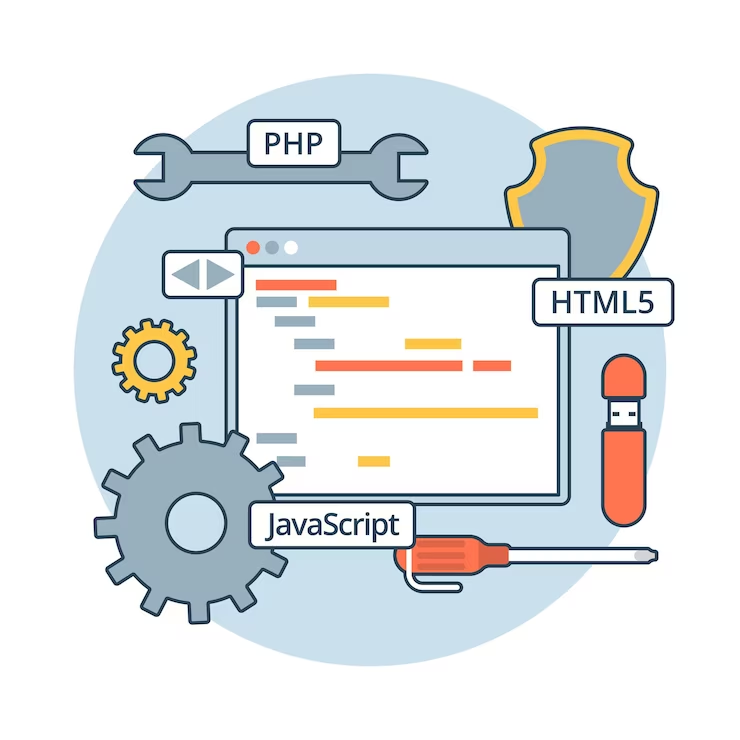
In the ever-evolving realm of web development, the ability to breathe life into web pages and make them interactive is paramount. JavaScript, as the workhorse of web scripting, plays a pivotal role in achieving this dynamism. At the heart of this dynamism lies the power to create elements dynamically within the Document Object Model (DOM).
In this comprehensive tutorial, we will delve deep into the createElement method, an indispensable feature of JavaScript that empowers you to sculpt and manipulate HTML elements on the fly.
Unpacking the createElement Method
Before we embark on our journey of hands-on examples, let’s lay a solid foundation by understanding the core concepts of the createElement method.
Demystifying the Syntax
The syntax for invoking createElement is elegantly simple:
document.createElement(elementTagName);
- **document:** This refers to the HTML document, your canvas for creation;
- **createElement:** This is the method that brings elements to life;
- **elementTagName:** A string specifying the HTML element you wish to conjure (e.g., ‘div,’ ‘button,’ ‘table,’ and so forth).
Witnessing Creation in Action
Now, let’s roll up our sleeves and witness the magic of the createElement method as we create elements dynamically.
Example 1: Crafting a Dynamic Div
Picture this scenario: you’re on a mission to create a div element and seamlessly graft it onto your HTML document’s body. Here’s how you can execute this feat:
// Behold, a div is born!
const newDiv = document.createElement('div');
// Infuse life into the div with content
newDiv.textContent = 'This is a dynamically conjured div.';
// Elegantly append the div to your document's body
document.body.appendChild(newDiv);Why Embrace the createElement Method?
At this juncture, you might ponder why you should venture into the realm of dynamic element creation when you can simply include them in your HTML code. The answer is multifaceted:
- Dynamic Content: There are moments when you need to generate content in response to user interactions or data fetched from a server. The createElement method empowers you to bring such content to life in real-time;
- Efficiency: Loading all your content upfront can weigh down your web page’s performance. By crafting elements dynamically, you ensure that only essential content is summoned when the need arises, enhancing efficiency;
- Flexibility: Dynamically created elements are highly customizable. You can effortlessly tailor their properties and attributes to align with your precise requirements.
Unveiling Advanced Techniques
Now that we’ve mastered the basics, let’s unlock some advanced techniques to further harness the potential of the createElement method.
Bestowing Attributes Upon Elements
You possess the power to bestow attributes upon your dynamically conjured elements using JavaScript. Here’s a glimpse of creating an image (<img>) element and setting its src attribute:
// Crafting a brand-new image element
const newImage = document.createElement('img');
// Embellishing the image with a source (src) attribute
newImage.src = 'image.jpg';
// Integrating the image seamlessly into your document
document.body.appendChild(newImage);The createElement method’s versatility extends to event handling. For instance, let’s create a button (<button>) that triggers an alert upon being clicked:
// A button springs to life
const newButton = document.createElement('button');
// Bestowing the button with a captivating label
newButton.textContent = 'Click me';
// Adding an event listener to the button
newButton.addEventListener('click', () => {
alert('Button clicked!'); // A delightful surprise awaits!
});
// Seamlessly integrating the button into your document
document.body.appendChild(newButton);Navigating Common Pitfalls
While the createElement method bestows incredible powers, it’s essential to be mindful of common pitfalls that may lurk along the way.
The Perils of `innerHTML` Overuse
A common trap is excessive reliance on the `innerHTML` property to infuse content into your dynamically forged elements. While it may seem enticingly convenient, it can inadvertently expose security vulnerabilities, especially when handling user-generated content. Instead, consider the safer alternatives like `textContent` or other DOM manipulation methods.
Taming Memory Management
The act of birthing elements dynamically can lead to a cluttered memory if not managed with finesse. Ensure that elements are pruned or replaced when they outlive their usefulness, preventing memory leaks and maintaining your web page’s performance.
Striking a Balance in Efficiency
While the createElement method is undeniably potent, wielding it excessively can exact a toll on your web page’s performance. It’s imperative to strike a harmonious balance between dynamism and efficiency, ensuring your users enjoy a seamless browsing experience.
Realizing Practical Applications
Let’s delve into real-world scenarios where the createElement method shines with unparalleled brilliance.
Dynamic Forms
The createElement method emerges as your steadfast ally, enabling the creation of form elements such as input fields, checkboxes, and radio buttons in response to user interactions.
Crafting Interactive Widgets
The journey of crafting interactive widgets, be it image sliders, accordions, or tabbed content, often demands the dynamic creation of HTML elements. The createElement method equips you with the tools to elegantly construct these widgets programmatically, providing a seamless user experience.
Mastering Data Visualization
In your voyage towards building data visualization tools or dashboards, the need to dynamically create charts or graphs based on user-selected data arises. Here, the createElement method shines as a beacon, facilitating the generation of essential elements to portray these visual insights.
Conclusion
In the expansive universe of web development, the ability to breathe life into HTML elements dynamically stands as a transformative feat. JavaScript’s createElement method empowers developers to craft responsive, interactive, and efficient web applications.
By harnessing its boundless potential, you have the ability to mold web experiences that adapt to user interactions, load content on-demand, and orchestrate a seamless user journey.
Remember to keep the createElement method nestled in your toolkit. Whether you’re constructing forms, fashioning widgets, or engineering data-driven applications, this method shall remain a steadfast companion.







